Digital marketing often requires the undertaking of large, complex projects. Whether it is an enterprise-level website or a complicated native mobile application, the key to executing these projects is breaking them down into smaller, more manageable steps. As the saying goes, “Rome wasn’t built in a day.” Increasingly, agencies are turning to agile practices such as Lean, XP and Kanban to help them manage these types of endeavors. An agile process has the advantage of offering flexibility to an industry that moves way too fast for the rigid framework of waterfall-style project management.
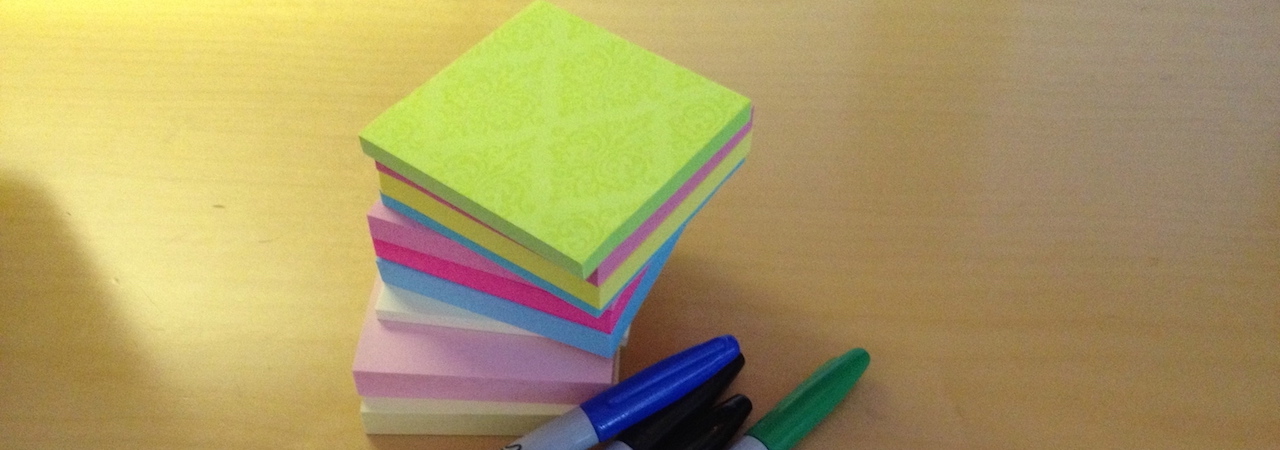
Photo by Joe Wilson
By far the most popular form of agile methodology is scrum. The scrum framework is built around short daily standup meetings, from which the process takes its name. For many people, this is the only thing they know about scrum. This is unfortunate, since it is hardly the most important part of the process. In scrum, a project manager (PM) will first break down a large and daunting project into smaller and smaller tasks or “stories.” The ideal size of one of these tasks is something that can be completed in no more than 4-8 hours’ worth of work. These tasks make up the total project backlog. Then the project is broken out into compartmentalized blocks of time called “sprints.” Each sprint should be short, 1-2 weeks, and the team selects the backlog tasks they want to complete in that sprint. The selected items are placed on the scrum board, which I will discuss at length later on.
Now, in the early days of scrum, things were managed with just a few simple supplies. For co-located teams, any blank wall could serve as a scrum board. All a PM would need is a fresh pad of sticky notes and a good felt-tip marker to get all the items from the backlog cataloged into neat columns. Anything pending would be placed in a “To Do” column, anything being actively worked on would go in “Doing,” and all completed items would be in “Done.” This type of scrum board was easy to set up and allowed for transparency into the entire team’s workflow. The problems appeared as more and more teams became distributed and the availability of shared workspaces decreased.
To solve this problem, project managers have increasingly turned to cloud-based tools. I’ve tested quite a few over the years, and I can attest that there are some very robust web applications out there to manage agile projects. Atlassian offers a full suite of process management tools including Jira and Confluence. These are fully customizable solutions and may work well for many larger organizations. Axosoft also offers a full set of web tools that can help manage any agile project.
One of the first scrum/Kanban board tools I ever used was an application called Trello, and it’s the one to which I seem to keep coming back. The thing I like best about Trello is that it doesn’t try to do too much; the feature set is very specific. Trello only does a very few things, but it does those things exceedingly well. With just a free account, anyone can create multiple project “boards” for tracking just about anything. Each board allows as many “lists” or columns as a project could need. I like to tailor the number and titles of boards for each of my projects. For example, many times I want to include a “testing” and “blocked” board in addition to the traditional three. Sometimes it also makes sense to have an “icebox” for ideas that we want to store for review in a later sprint.
Each task from the backlog is documented on its own “card.” This is what stands in for the sticky notes in Trello. The great thing about these cards is that they provide the ability to store a lot more information than could ever fit on a Post-it®. The card detail page allows for a description of the task. This is useful for housing functional or technical requirements. In the past, this information would have to live in a separate document that each team member would have to reference independently. Along with a description, cards can also be assigned to specific team members or labeled with different colors. I like to use the labels to easily identify which group is responsible for a card. In the old days, I’d buy various colored sticky notes for user experience, development, quality assurance, etc. The card also allows the user to add a checklist for any cards that involve multiple steps.
Once all the cards are documented, it’s a simple process of moving them across the board until they all sit neatly in the “Done” column. Of course, that’s much easier said than done. However, Trello does make it easy to edit these cards on the go with native applications for iOS, Android, Windows 8 and Kindle Fire. The touch screen is a perfect medium for dragging cards from one column to the next.
As much as I like Trello, there are a couple of things that it doesn’t do that are still essential for any scrum master worth his or her salt. The agile process is great, but to maintain the transparency and accountability necessary for getting the job done, there needs to be some reporting. In scrum, that’s handled with a handy tool called the burndown chart. Remember the beginning of the process when the big project was broken out into smaller tasks? Well, it’s important to estimate the level of effort involved in those tasks. First off, we need to know that the tasks are small enough to be manageable. But we also want to track our progress. The burndown chart is just a line graph that shows the velocity needed during the sprint to get all the tasks done on time. A good project manager will track the tasks as they move across the board and keep a running total of real-time task completion. This way any stakeholder can see if the team is on schedule.
Fortunately, there are a couple of really great extensions for Trello that solve this problem. The first is Scrum for Trello. This is a browser extension available for Chrome, Firefox and Safari (sorry, Internet Explorer users). The extension now allows a user to add an estimated level of effort to each card using the Fibonacci sequence. The tool also gives team members the ability to update cards with actual points/hours used. This way, the project manager can always see what effort has been consumed during the sprint. The second tool that completes the reporting is Burndown for Trello. This separate service ties into the Trello API and can graph your burndown chart based on the estimated and consumed points reported. It gives you valuable information, such as the percentage of total hours/points completed and estimated completion date at the current velocity. With these two add-ons, Trello becomes a powerful virtual scrum board and something that any PM can use effectively on agile projects.
Agile project management continues to gain in popularity. Its flexible framework and process transparency make for easy adoption in deadline-driven industries. Today, almost all digital agencies are utilizing some form of agile project management, and because of its effectiveness, it is quickly expanding to more traditional forms of advertising and marketing. Expansion means that we can expect to see better and better tools developed to implement scrum and other lean methodologies. So whether it’s Trello or some other solution, go ahead and put away your sticky notes and make the move to the agile cloud.